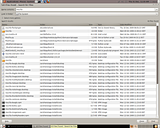Because I never upgraded to Vista, I'm going to have to do a clean install on my computer. This means that I'm worried that some of the passwords I've given to Firefox to remember for me may be lost. And I'll never get them back.
So I want to save my passwords to be able to restore them, once I re-install Firefox - but I can't see how to do it. Does anyone know how to move the passwords to an external drive, and then install them again in a new version of the software?
Thanks for any help!




 Reply with quote
Reply with quote