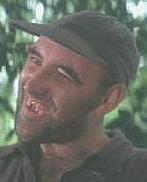Sometimes you can hide things in pictures...sort of camouflage. I wish [del:28l7yi23]these were[/del:28l7yi23] this was* better---the Olympus lens quality isn't all I would hope for---but I'll dedicate them to featherlou, whose avatar cracks me up.Originally posted by garygnu
Maybe you'll spot it right away but if not:
[spoiler:28l7yi23]Start at the big tree on the left. If you're standing at six o'clock, imagine a line to about one o'clock. See that black log? There's a squirrel standing on it, upright.[/spoiler:28l7yi23]
*I have had more hassles trying to resize pictures and get them into Picasa, no, Photobucket, that I could put my fist through the screen right now.
Here's a weirdness: upthread I linked to a video montage I made of one image. Picture of my camera, ok, that file is pic: let's save as picB and reverse the image. OK, save as picC and invert colors.
Well the goofy deal is, when I look at the folder, NONE of those changes have been made. The video is fine but the thumbnails show a bunch of the very same picture.




 Reply with quote
Reply with quote






 ops:
ops: